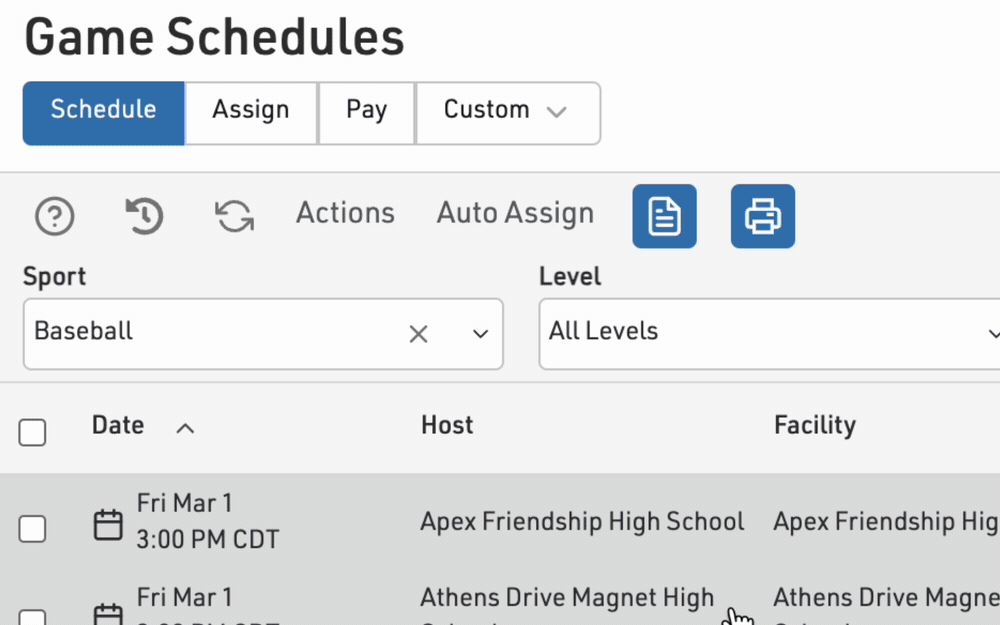How To See An Upcoming Schedule With Fees
Use DragonFly to see and download an Excel document with all upcoming fees, filtered by your selections.
DragonFly makes it easy to filter the game schedule view and see and download fees for officials and/or game workers.
Filter Game Schedule
Navigate to 'Game Schedules' in DragonFly. Here, you can filter however you need - by sport, level, date range, and more. In the below example, we will filter to baseball games for the upcoming month (May 2024).
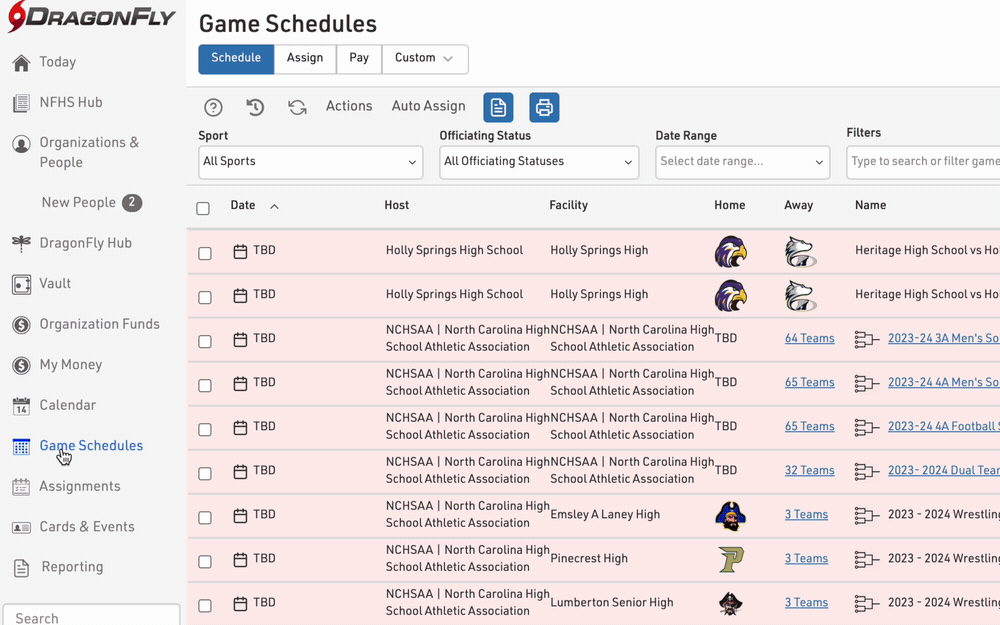
Download An Excel File
To download an Excel-compatible file (.xlsx) click the printer icon to bring up the 'Print Schedule' window.
Make necessary selections to narrow the data downloaded. In the below example, we filter to 'Officials' and 'Payment Info'.
Finally, select 'Excel' as the format for your download, then click 'Print' will be downloaded.