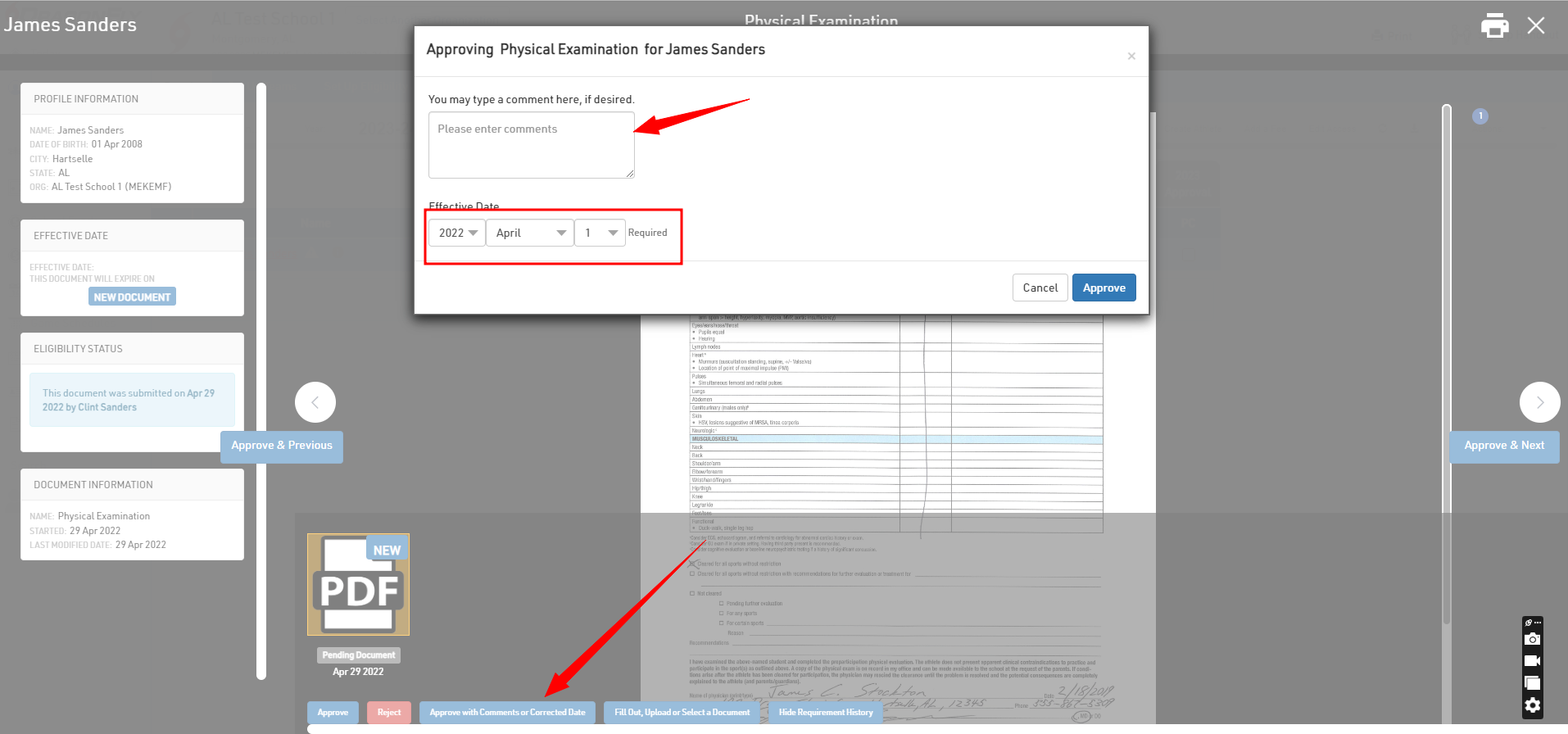How do I review an athlete's completed electronic paperwork or uploaded documents?
The Document Viewer in the Eligibility Checklist makes quick work of reviewing your athlete's eligibility requirements.
It's easy to glance at the actual documents submitted by your athletes from within the Athlete Eligibility Checklist view. To view a document, simply click on one of the checkboxes in a column.
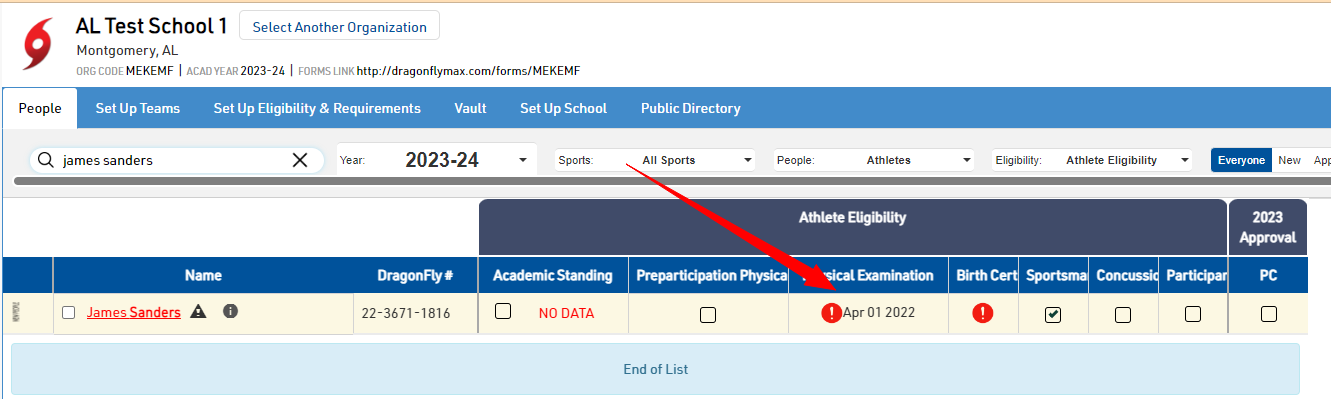
This will open the Document Viewer, which provides more detailed information about when the document was started, submitted, and approved/rejected. From within the Document Viewer you can also print copies of that document or the entire packet of forms for that athlete (click the Printer icon in the top right beside the 'X' on your document view). See example below
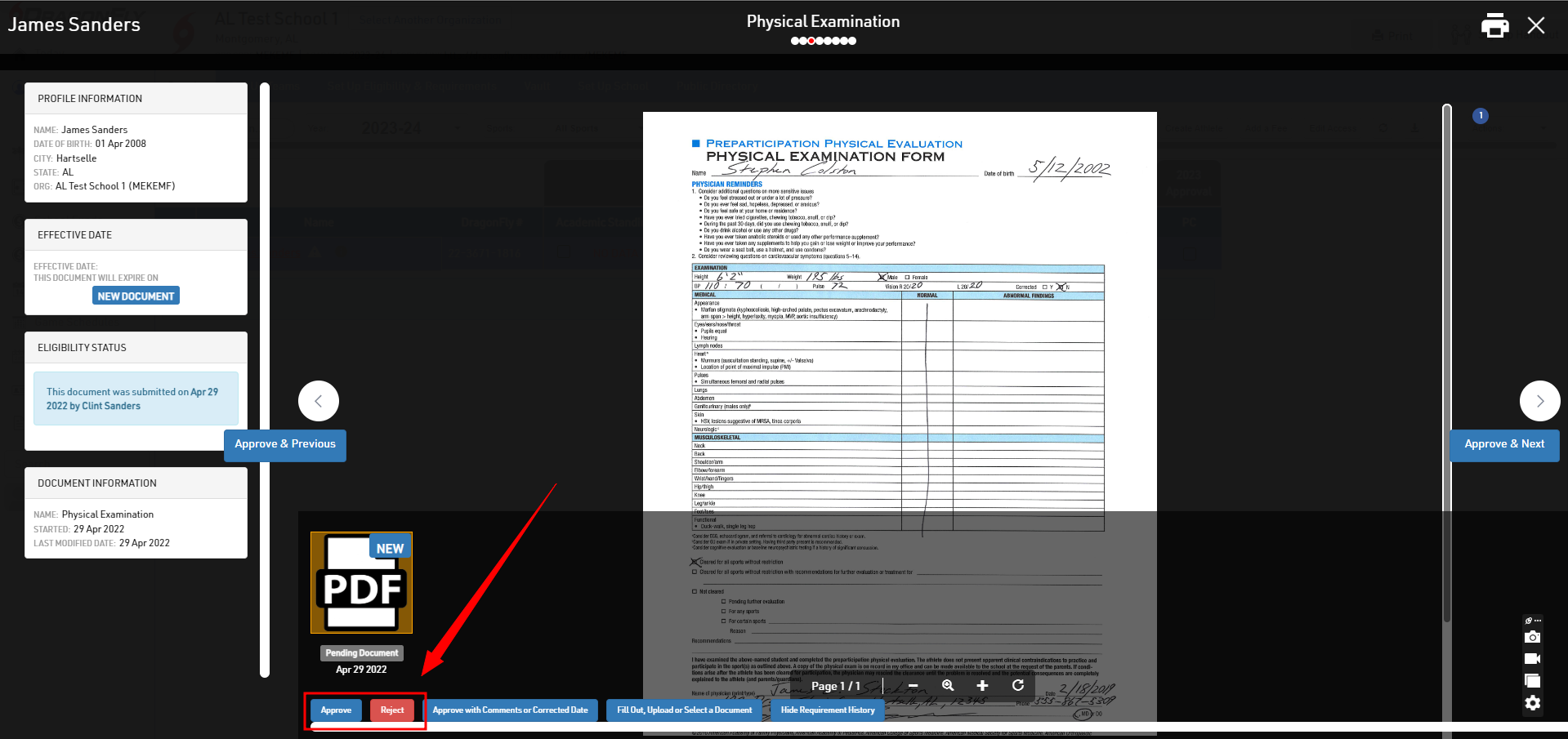
You can even approve/reject documents with comments or an amended date.