Bulk Add Positions to Game
Quickly add positions to one or many contests.
-
Log in and select 'Game Schedules' in the left-side menu.
-
Check the boxes next to each game you want to edit -- OR -- check the select all checkbox. NOTE: if a multi-gender sport such as soccer or basketball, you will need to complete Men's and Women's separately.
-
Click on the 'Actions' button near the top.
-
Select "Bulk Add Officials Positions"
-
From here, you can click the checkboxes next to the positions that you would like to add, or you can type the names of custom positions add those new positions.
-
Once you click to "Add", these positions will be added to the selected contests.
Log in and select 'Game Schedules' in the left-side menu.
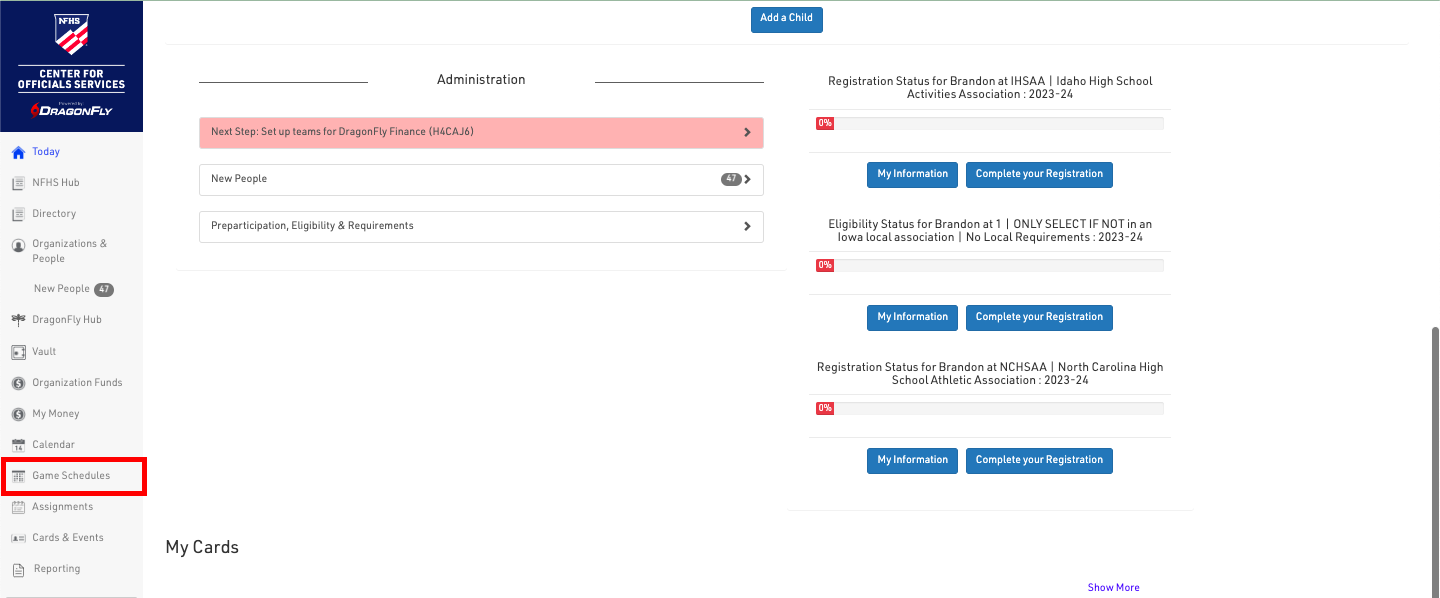
Check the boxes next to each game you want to edit -- OR -- check the select all checkbox. NOTE: if a multi-gender sport such as soccer or basketball, you will need to complete Men's and Women's separately.
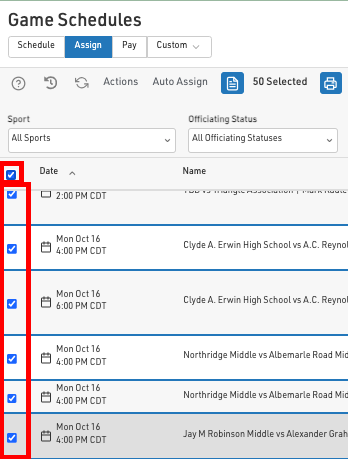
Click on the 'Actions' button near the top.
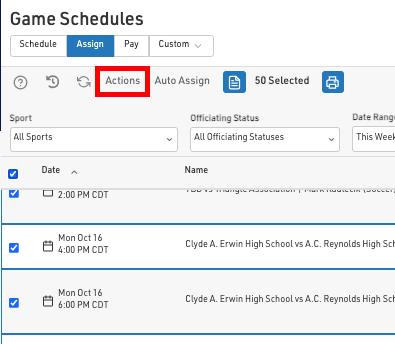
Select "Bulk Add Officials Positions"
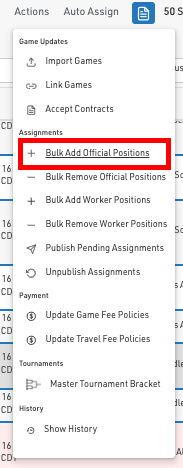
From here, you can click the checkboxes next to the positions that you would like to add, or you can type the names of custom positions add those new positions.
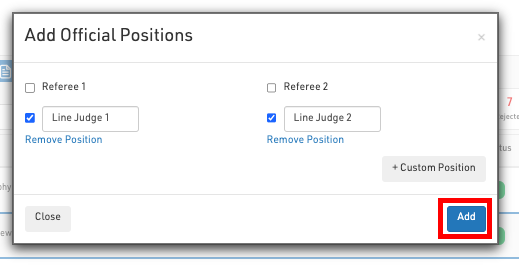
Once you click to "Add", these positions will be added to the selected contests.




